New
#11
It appears that the DLL errors that you got are not a problem. Those errors should not show up when using the batch file from the tutorial...since the DLL registration commands in that batch file use the "/S" switch to silence such errors (hide them from the user). The errors might appear when using the MS Fixit tool.
Many months back, the Windows update process changed. Lots of people were seeing long search times (20+ hrs) to get a list of updates to be applied. Also, RAM and CPU usage was high. I have a Virtual Machine (VM) running W7 pro 64bit with only SP1 installed. I have brought that VM up to date with all patches many times. When I exit the VM, I have it set to revert to the unpatched state. In the past, the long list of about 200 updates could be created within an hour. Then something changed and that list took much longer to create.
I found that if I manually installed this update...
https://support.microsoft.com/en-us/kb/3102810
...the time that it took to build the list of about 200 updates only took about 10 minutes. This was a bit puzzling to me because since the issues that the KB supposedly fixed do not exist in that VM:Installing and searching for updates is slow and high CPU usage occurs in Windows 7 and Windows Server 2008 R2
SCCM nor W10 was installed in that VM.
KB3102810 has been replaced by later versions of the Windows Update Client. My testing of each replacement seems to indicate that they include the fix for the long search time too (as expected).
There must be other reasons why the Windows Update process can take so long and consume so much RAM & CPU - since updating to the latest version of the Windows Update Client is not correcting these issues for every user. You might want to see if MS's support staff will fix this issue for you. I'm not sure what else to try.

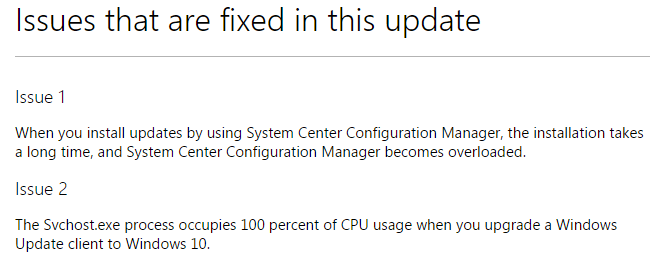

 Quote
Quote