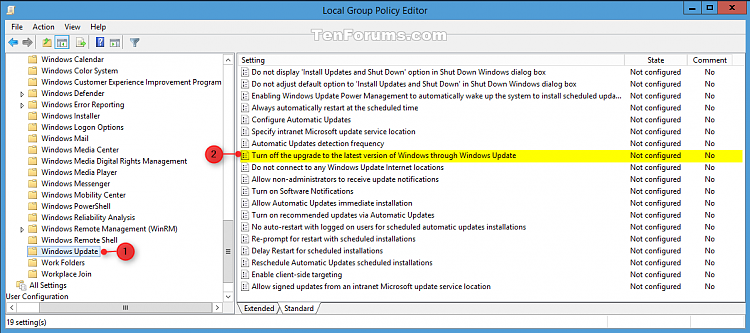New
#11
I believe windows restore points are not very reliable and only leave the os in a confused state.
They really are unreliable in completely undoing windows updates.
They seem to always leave fragments of programs which were uninstalled at one point
I clean what ever windows restore points exist before doing a system image.


 Quote
Quote