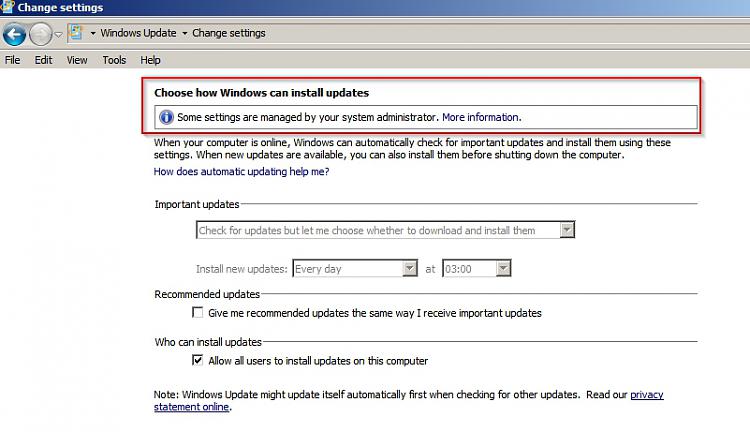New
#21
Okay, thanks.... That's what I was after. So, if I manually create a restore point, I'm essentially backing up the entire registry? Yes/No???
Thanks.... Did what you suggested. One point to mention... After creating the 1st key & subkey for HKEY_LOCAL_MACHINE\SOFTWARE\Policies\Microsoft\Windows, I then attempted to do the same for HKEY_LOCAL_MACHINE\SOFTWARE\Wow6432Node\Policies\Microsoft\Windows but found I didn't need to. The same key & subkey "magically" appeared there as well. Is that normal?
`


 Quote
Quote