New
#111
Failing to update?
-
-
New #112
Device meaning the usb flash drive ntfs not the iso :)
I posted it earlier use Option 2 settings in rufus
USB Windows 7 Installation Key Drive - Create
Not sure what difference it matters now you have 2 dvd installers
-
New #113
True I agree when I have 2 media what difference does it mean.
Just was a hypothetical statement wanted to learn what was I doing wrong.......I think as per Option 2, size is 4096 bytes and didn't run 2 times.....
But any ways thanks again and lets see how it goes now.
Have a nice holiday!
-
New #114
-
New #115
Thank Derek, for replying appreciate it.
Could you care to answer a few queries:
1. Attaching screen shots, does Hash Check on install create the file seen?
2. How do I link a file to 7 zip?
3. As to updates, selected 161 of 162 excluding KB 3020638, approx 130 got installed and 25 odd didn't giving 3 different error codes and displaying restart and reinstall the remaining, is that normal when updating after a clean install?
Thanks again,
Best regards!
-
New #116
You're welcome, if you mean the source file on the right, I don't remember it being part of the install, it looks like you may have downloaded that separately.
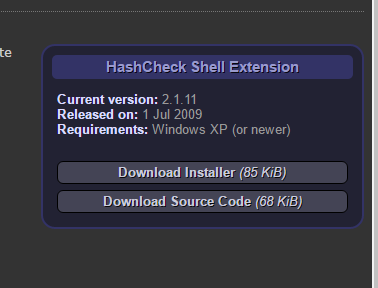
I had to download that on purpose just now, and it matches that 7z file in your screenshot.
To link that to 7 zip, open up 7 zip and go to tools, options, click on the file type to highlight, then the plus sign over the user or all users,
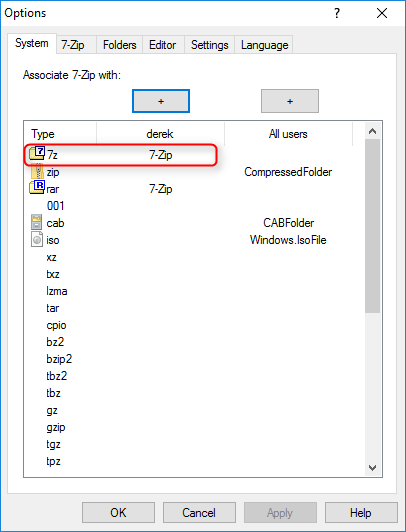
Then apply at the bottom.
As for the updates, yeah it's normal for some to fail when doing big batches, could be a few reasons for it, sometimes it isn't needed anymore or it needs an update installed before it or it might just need to be installed by itself.
-
New #117
Thanks Derek for the explanation:
1. Correct I downloaded both the installer and the other is the source code.
2. Can't find tools in 7 zip?
3. Thanks for confirming about getting errors/failing when installing big batches, hope wont create any issues further along, apart from in update history displaying as unsuccessful failed updates.
4. Lastly as posted earlier, disabling hibernation, turning off system restore, disabling indexing, setting a custom page file, should ideally be done after completion of updating Windows and MS office or it doesn't matter.....or such changes if made earlier interfere with update process?
Best regards!
-
New #118
-
New #119
Thanks Derek, a few screen shots of installed and failed update for your expert view.
Best regards!
-
New #120
A couple more.
This was performed, with disabled hibernation, system restore off and custom page 4989 MB min and max set.
Best regards!
Related Discussions


 Quote
Quote