New
#431
Failing to update?
-
-
New #432
Hi,
Thanks for attaching the screen shot for W10 required updates in optional.
Does one really need them being on W7?
Is it fine to install them now, when I have finalized the laptop, with Off and other installed?
Thanks again.
Edit:
Hi, you mean to install these 34 in Recommended?
Thanks.
-
New #433
-
New #434
It doesn't cause a problem even if I set to disabled at least on my laptop.
Thanks again for all your expert assistance.
Best regards!
-
New #435
You're welcome
I normally change some auto start services to manual.
That way they should start if and when they need to, depending on what i run, without an error.
I've found it's mostly 3rd party programs that always want to set an auto startup, and change it to auto with a program update.
To find those buggers i periodically search Services, sort by Startup Type, and adjust as i want.
-
New #436
Well I have to say that you are too intelligent and an expert.
I have a few questions:
1. What exactly do you mean auto start to manual.......auto start "Running" to "Stopped" and Manual?
2. Again the same about 3rd party programs?........ like for G Chrome, has a service about its update, by default is set at delayed auto start but mostly not running?
3. So for 3rd party programs you set them to Stopped, but at Auto.......correct?
4. Lastly you have a Selective startup in msconfig?
Thanks again.Last edited by Alexey2912; 27 May 2016 at 10:41.
-
New #437
Hi,
Could locate only 8 of the 10 not to install, as displayed in the attachment.
Should I install all the rest, at this stage or should have installed them before office or doesn't matter?
Thanks.
Hi again,
Edit:
a. These 2 ( KB2999226, KB3150513) not present in Recommended updates, any reasons to be concerned about?
b. Care to reply to my earlier queries, do I need to download the Recommended/Optional ones?
c. At his stage when have installed Off and 3rd party softwares?
Thanks.
ThrazhZone, do I really need these optional updates, excluding the W10 ones?Last edited by Alexey2912; 27 May 2016 at 15:17.
-
New #438
I go into Control Panel > Administrative Tools > Services
That's where i review what services auto start, and change any services with a Startup Type of Automatic or Automatic (Delayed Start) to Manual if i don't want that service always running.
I don't change the setting for any of my Security Programs, and RARELY change any of the MS service settings.
In my example below I'm showing how i change a Macrium service from Auto start to Manual, i don't need that service always running.
Unless you want to manually check for Chrome updates and manually install them, i suggest leaving the setting as-is.
I use Pale Moon and have it set to notify me when an update is available.
I manually choose if and when to update, i don't use automatic updates.
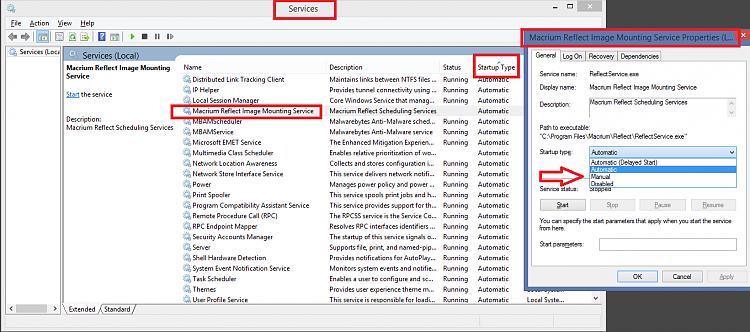
-
New #439
Thanks again for explaining in depth.
What's the difference between a service Manual running vs Manual only. ( Not running)?
-
New #440
When you start a program that needs a service that is set to Manual, it should start the service, and be displayed as Manual Running.
If you don't start the program it will be displayed as Manual (Not running).
You have to re-boot the PC after making these changes, and then all the Manual services should be "Not Running" until you start a program that needs that service.
Related Discussions


 Quote
Quote