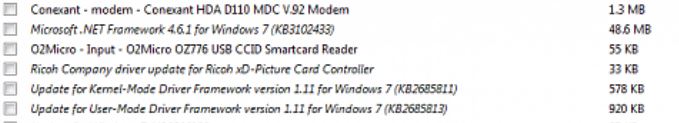New
#221
Hi there ThrashZone,
Hope all is well?
I tried various methods but still was getting a few errors.
Than I tried a hybrid, your plus Derek's method.......all was going fine till this.
After your method,
1. Installed IE11.
2. .NET frameworks 4.x.x......all in one go went fine.
3. Than SP1, update.
4. Next .NET frameworks 3.x.x all went good except 2.
5. Than W7 security updates, of 122 100 got installed.
In the attachments these 20 won't get installed.....do I need to install some recommended ones, could be that the important ones have dependencies on some of them?
Hoping to hear from you and Derek.....
Best regards!
PS: After installing the recommended .NET framework 4.5.2 and installing IE11 and rerun for check for updates there nos increased........


 Quote
Quote