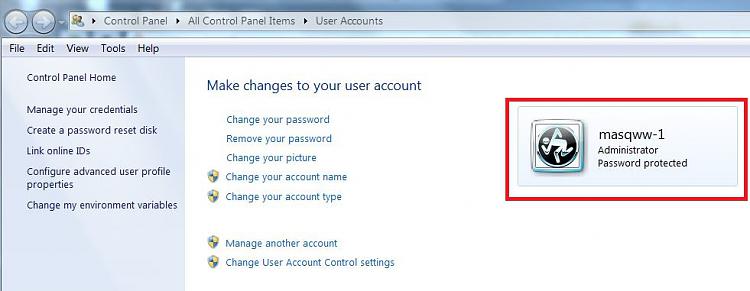New
#1
Windows Updates (5/10/2016) - Most failed to install. Reason?
Good evening everyone,
My issue is with today's 'Patch Tuesday' Windows Updates.
[System: Win7 Home Premium SP1 x64]. Computer is a standalone, not on any network, and used only by me.
Description of problem:
There were something like 14 - 16 important updates in today's batch. Most of them did NOT install. (Please see attached screenshots showing this + my current WU settings, at the bottom of this post).
NO error codes are being displayed. WU just keeps saying it is downloading updates. The 'download progress' remains at "0%" the entire time, however.
Resolutions attempted thus far:
1. Ran CCleaner, then tried to update again. No success.
2. Restarted computer 3 times, then attempted to update, without success.
3. UNCHECKED all updates except for 3, and tried updating just those 3.
Problem remains.
4. On the 3rd attempt, after waiting 15 minutes, I cancelled the download/installation.
5. Ran scans with ESET Smart Security (v9), MBAM Premier, and SAS. No issues were found.
My question: Is there an explanation for, & a resolution to, this problem?
The only potential explanation I could think of is the Windows Update servers are too busy???
(Don't recall having encountered this type of problem before).
Thank you for your for time and any help!


 Quote
Quote