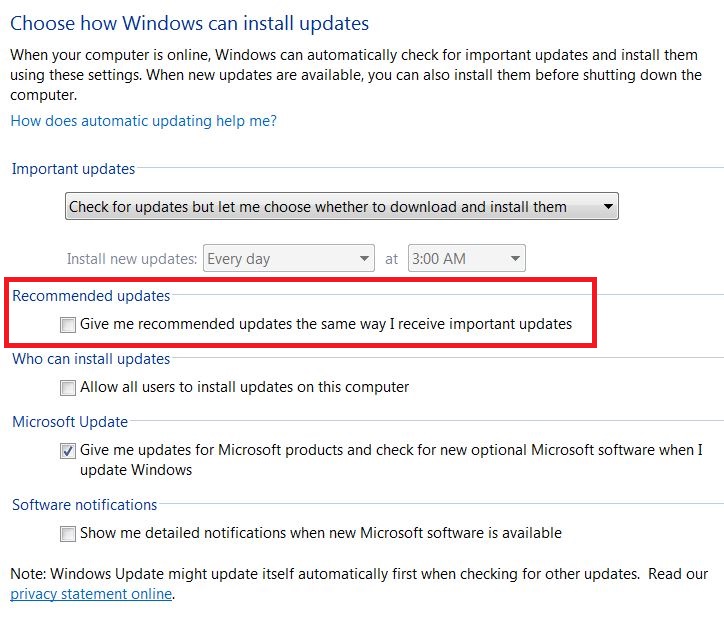New
#1
is there a new win10 upgrade update?
l had an issue with windows update which required me resetting components.. afterwards l made sure to check for the updates l dont want, not one of the get windows 10 ones was present (granted l didnt look at each support article as l was behind by a few on the laptop which l havent started in a little).
however l do have a list of the updates l dont want to install.. yet the win 10 upgrade is back l removed the program dir manually because l couldnt find an associated update.
just wondered if anyone knew if there was a newly labelled one.


 Quote
Quote