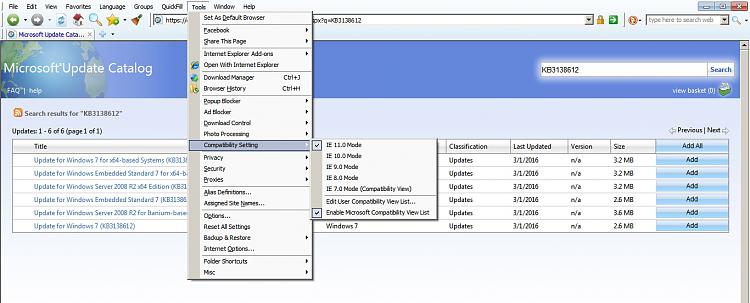New
#11
I use IE11 too (for that site only) and have no issues accessing it. I don't think it's accessible with another browser as it requires the ActiveX plugin. It doesn't work when I try with Chrome.
Apparently MS is said to be removing that requirement in the next few months so it will be accessible with any browser eventually.
Even some users using IE11 have said they're unable to access it though.
Hopefully they'll remove that quickly now that they're supposedly phasing out the Download Center. Otherwise some people are going to have less options to download some updates offline.


 Quote
Quote