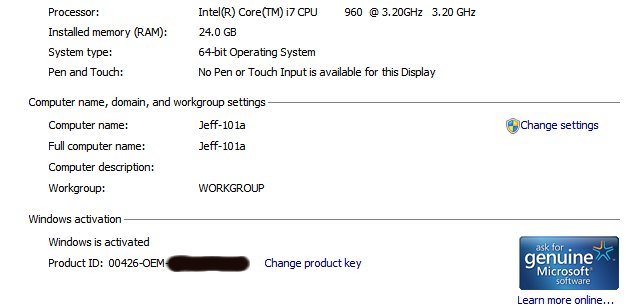New
#1
Deactivate W7 to install on a new machine?
Hi :)
I have an OEM vers of W7 that I purchased from a retailer installed on a self-built computer that I will be putting out of commission. I am building another computer (new HDD, new CPU, new MB), and want to use that vers and product key on the new machine.
Do I need to deactivate W7 on what will soon become the old machine?
Thanks in advance.


 Quote
Quote