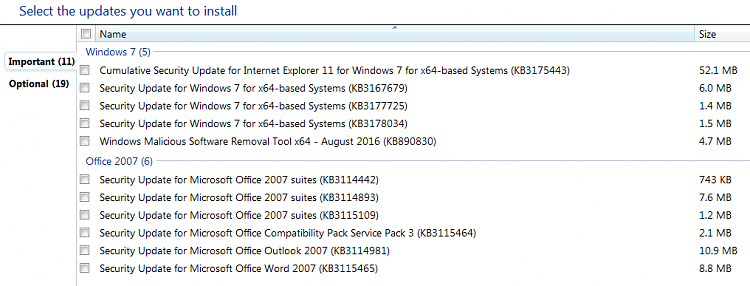New
#1
Strange update behavior?
Hello. I always have my Windows Update set to "Check for updates but let me choose whether to download and install them." As far as I can tell, I have successfully avoided all of the Windows 10 Upgrade nonsense by avoiding all of the related updates.
This morning my wireless keyboard wasn't working. I changed the batteries and it still didn't work. I decided to restart my Toshiba notebook, thinking that would kickstart the driver/software related to it.
I did have a notification that there were available Windows Updates, but ignored it and didn't click to download and install any before restarting my computer.
So... during restart, my computer starts Updating anyway. I wait through the "do not turn off your computer" screens as it is apparently updating and configuring updates I did not choose to download and install... and then a very long time with "cleaning up... do not turn off your computer".
So it finally starts up, (and my keyboard still isn't working) and the processor and memory are running much higher than they should be.
I check Update History, and the most recent update showing is yesterday's update of the MSE definitions. It's been more than a week since I updated Windows OS (other than daily MSE def updates) mainly because I don't trust it much any more and tend to wait until I have time to research the updates to make sure I am not getting Windows Upgrade malware.
Windows Updates still shows the same important updates available - so those were not installed without permission.
I restarted the notebook again, (and I got my keyboard to reconnect) but my RAM is still being used at a higher rate that it normally would be with no programs running.
So my questions are, what the heck was the Installing Updating, Configuring Updates, and Cleaning Up doing if there is nothing shown in the history? And why did it install these unknown, stealth updates when I have it set to only install when I choose?
I think I have noticed similar behavior once or twice in the past.
Can anyone enlighten me?
Thank you in advance. I hope this post is understandable. I am not a tech person by trade.


 Quote
Quote