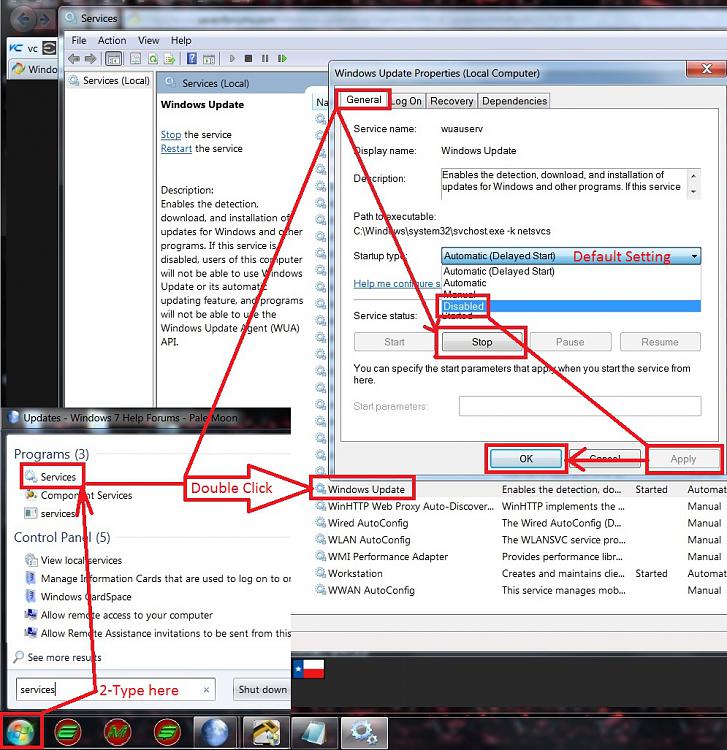New
#1
Updates
Hey everyone, I just reinstalled Windows 7 Home Premium on my laptop using HyperV in Windows 10 Pro installation and activation went great and I also got the first round of updates installed and service pack 1 but now when I try to scan for updates it just scans and scans but nothing ever pops up. I already did sfc and reset the windows update service but still the same result. I was wondering if there was anything I'm forgetting to do or anything I can do to get it up to date? This is a fresh install and bare bones I have no AV installed . Thanks


 Quote
Quote