New
#31
DavidE i will give you list that i have just updated okay when they have installed okay
Hi
Might be nice to see your update history it is listed on the top left of the updates install window
Just take a screen shot or two
Link on how too and how to upload them here are above my signature :)
Well that did not go well. I will have to fix 4.6.1
Win7 Ultimate x64 SP1 Explorer.exe The Oddest Issue Ever
this is part 1 of update history ThrashZone
this is part 2
there you go ThrashZone
Hi,
Not good to prolong a restart prompt go ahead and do it windows doesn't finishing installing until you do,
Then it still takes a little while before trusted installer is finished.
I won't be on for long anyway
Hi,
Okay
Don't be surprised if the machine is a little slow next time you startup
Usually takes about 15... minutes for trusted installer... to complete installing any updates :)
You can open resource monitor to see it happening
Just click the start button and type that in and you should go to the Overview section open
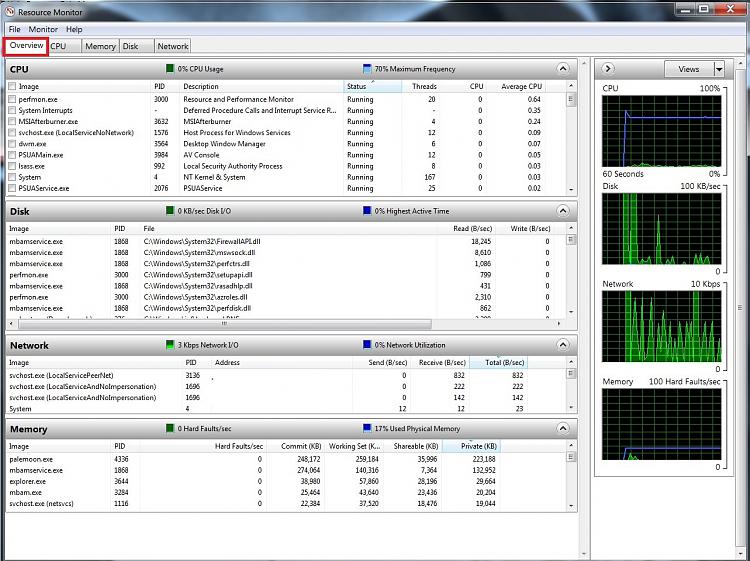
I only have 1 optional update now but i will do it another time okay guys this is the update
Update for Windows 7 for x64-based Systems (KB3177467)