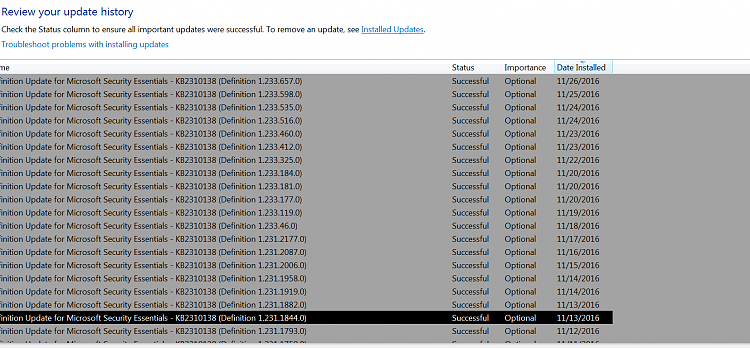New
#1
Update for MSE keeps appearing (KB2310138)
I keep seeing this update. I installed it twice already. It will install with no errors. A couple days later it will show up again saying that I need it.
Maybe it's new virus definitions but Microsoft uses the same KB number?


 Quote
Quote