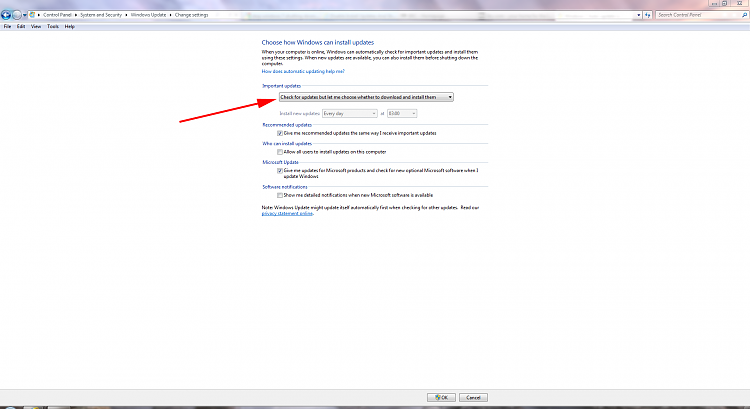New
#1
windows7 home premium
hi im new too this forum last week i installed windows 7 home premium 32 bit on my desktop pc it keeps asking me too install updates please restart pc ive got it set too install updates automatically is this normally what happen with new OS thank you


 Quote
Quote