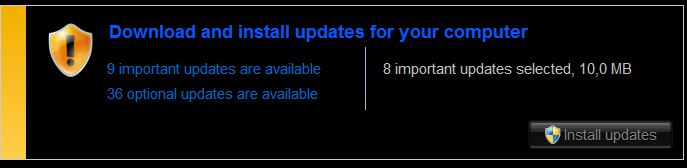New
#1
How to filter Updates?
I installed Office 2007 on my computer, but I specifically excluded that pos Outlook. So 1) why does Windows update keep telling me that there is an important update for Outlook that needs to be installed RIGHT NOW and 2) is there some way to tell update to exclude certain things from downloading in the future?


 Quote
Quote