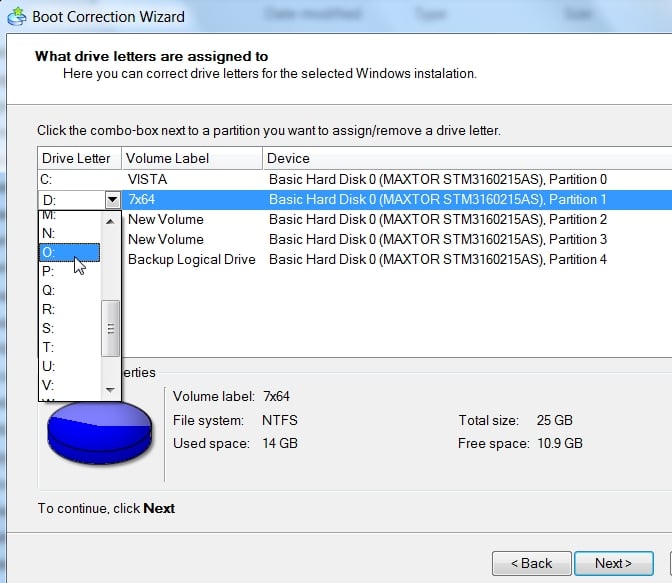New
#21
Hi there
Using a tool that is YEARS out of date for creating and restoring images is likely to cause problems in any case.
Use something like Acronis or at least software designed for W7. I know this doesn't help solve the problem you had but I'd image your system next time with one of these products.
In rare cases after restoring from these images - even on to a different disk or partition on boot failure the system recovery disk will fix the system.
Messing around with the registry IMO is a big NO NO unless all other options have been tried and failed.
Cheers
jimbo


 Quote
Quote