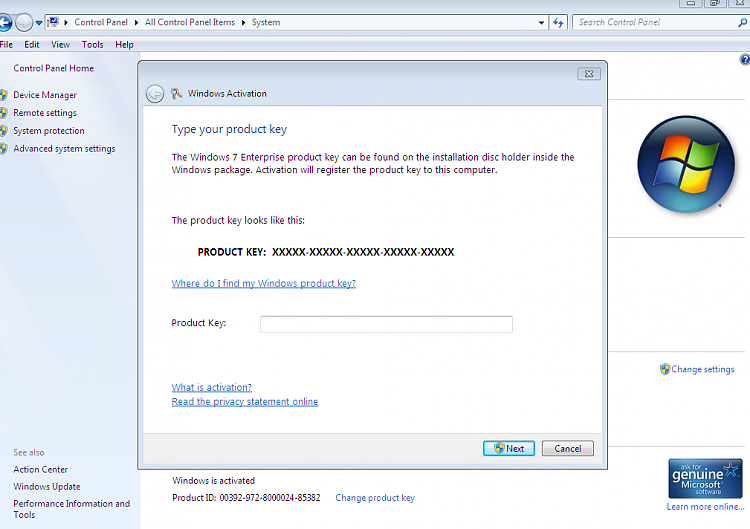New
#1
After *Last known good config* restart, Windows not "Genuine"
I can't for the life of me figure out how to fix this and restore my genuine copy. I looked into the properties, and found my product key is still there, but it says that my copy still requires activation.
All of this happened after I restored my computer to the last best known configuration from the boot menu. I had to do this because there was an error starting windows from a setting change I had made to Asus's AI booster (WTF?).
Watermark on the lower right had corner of the screen reads:
Windows 7
Build 7600
This copy of Windows is not genuine.
I've been fine, and "genuine" for almost a year until this happend.


 Quote
Quote
 7600 has only been out 8 months.... but I believe a
7600 has only been out 8 months.... but I believe a