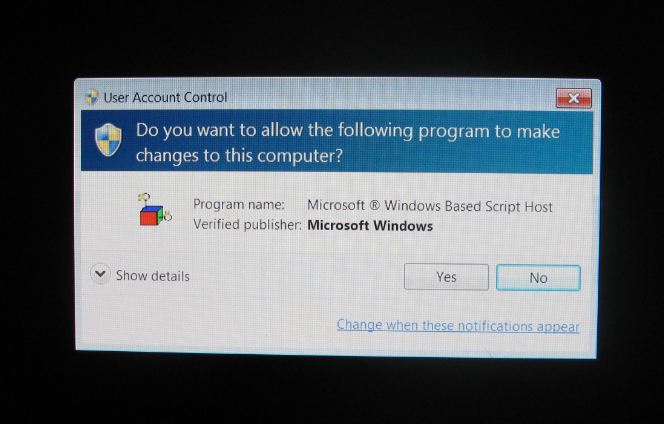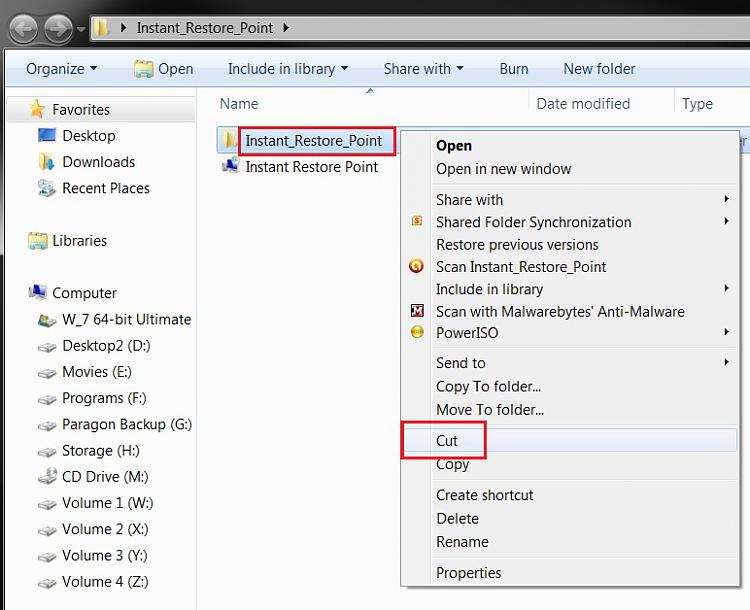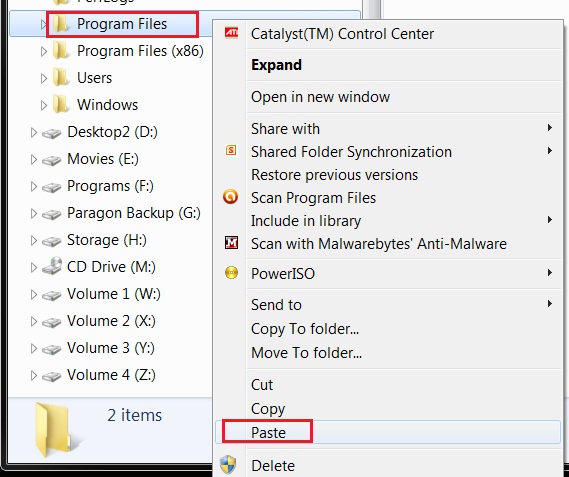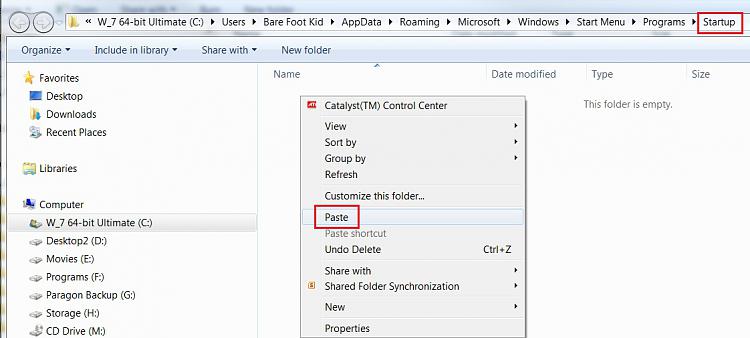New
#11
One good reason why you are not seeing a lot of restore points, Windows 7 only creates one automatically if one hasn't been created manually or by the install of something that triggers one every 7 days,
Restore Points (Windows)
System Restore can be configured to create restore points at regular intervals. Users can also manually create and name a restore point at any time from within the System Restore user interface. These restore points are saved and compressed, and these choices are available to the user through the System Restore user interface. System Restore in Windows 7 creates a scheduled restore point only if no other restore points have been created in the last 7 days. System Restore in Windows Vista creates a checkpoint every 24 hours if no other restore points were created that day. System Restore in Windows XP creates a checkpoint every 24 hours of absolute time.


 Quote
Quote