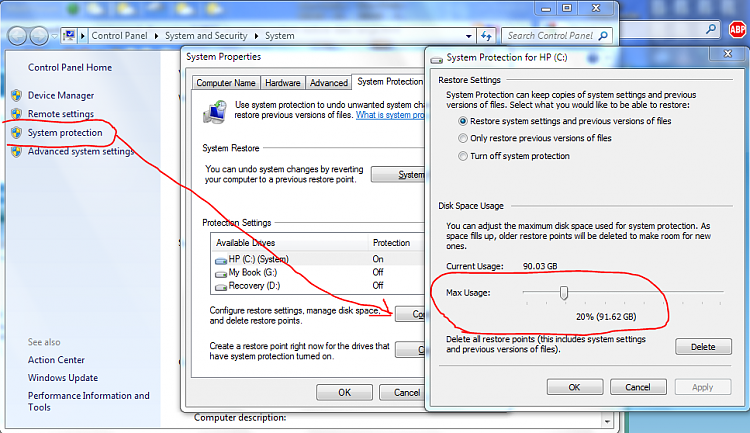New
#1
Increasing System Restore date range
Hi guys. I am new to Win 7. I notice that when I run system restore the furthest back I can go is about 2 weeks. In XP when I run restore it pops up a calendar and allows me to go back several months.
Is there any way to configure Win 7 to restore back 2 months?
Thanks.
Techgal


 Quote
Quote (IIRC standard setting is depending on partition size 10-15%. I set it to 20% for now)
(IIRC standard setting is depending on partition size 10-15%. I set it to 20% for now)