New
#1
System Restore Not working
Everytime I try to use system restore to restore i get this message:
Please help as i've just installed an app in Windows Media Player and i would like to remove it but i don't see an option in the plugin menu to remove it(actually there is but it won't let me click on 'Remove'..)
Tried removing the plugin from 'Programs and features' but i dont see it...
Also tried to restore WMP to it's default settings using troubleshooter but no avail...
Please help me...

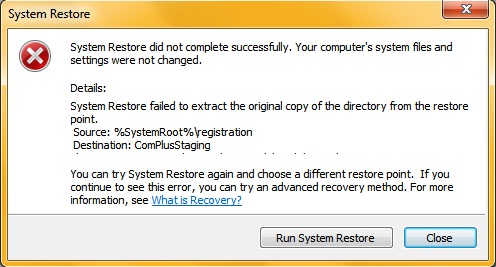


 Quote
Quote