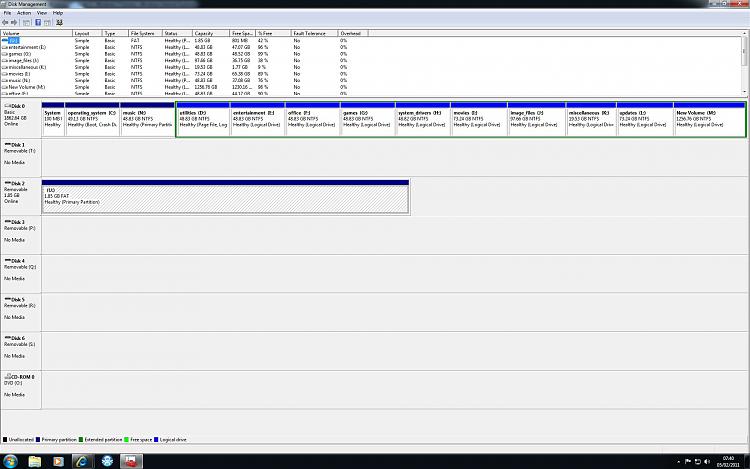New
#11
Sorry if I wasn't clear.
I have one drive, several partitions. Partitions d: e: f: g: h: and i: all restored fine from their respective images on j:
When I went to restore the c: drive from the image on j: I was naturally enough informed that the drive was in use and locked and so I booted the Rescue CD.
I can't get the GUI to "see" j: so I can't restore.........somewhat strangely, copying the image and the xml file onto the c: drive doesn't help as the Rescue Cd doesn't even see the files!
I've even made another copy of the Rescue CD from my laptop downstairs just in case there was something screwy with the burn but to no avail.
I think I'll go back to BootIt - not as pretty as Macrium but it works.



 Quote
Quote