New
#1
Windows 7 Backup Error 0x8078012D
Anyone get this error code? Received this on first attempt at backup.. The error suggests it's a disk problem...I'll try chkdsk in the meantime...I'm running a SATA 2+0 Raid array...Thanks for your help


 Quote
Quote ) and it found no problems. Ideas?
) and it found no problems. Ideas?
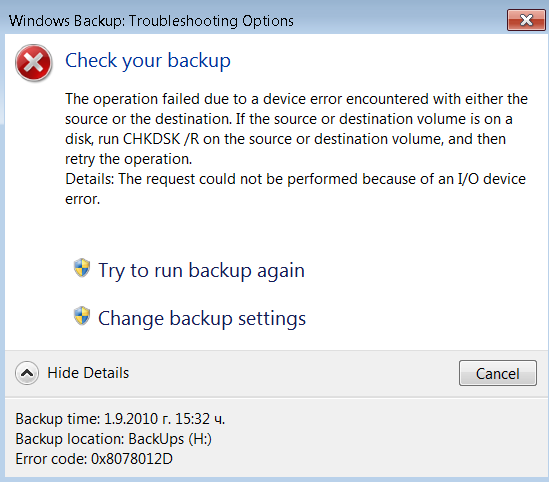
 good luck
good luck

