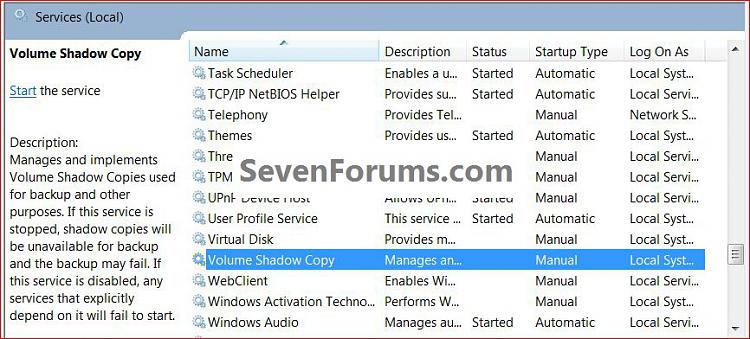New
#11
Its many ways to do this
1. Control panel -> system and security -> backup and restore
Here its possible to make a system image. Is this the same as volum shadow copy? Maybe volume shadow copy has to be started to make a system image?
2. Services -> volume shadow copy
Choose manual or automatic?
Does windows 7 depend on this service to go back to earlier restore points?
3. Or just back up files
Maybe that is enough
Maybe some users mean these questions are stupid, but Im a newbie when its about this
Last edited by 1976kjell; 05 Apr 2011 at 18:22.


 Quote
Quote