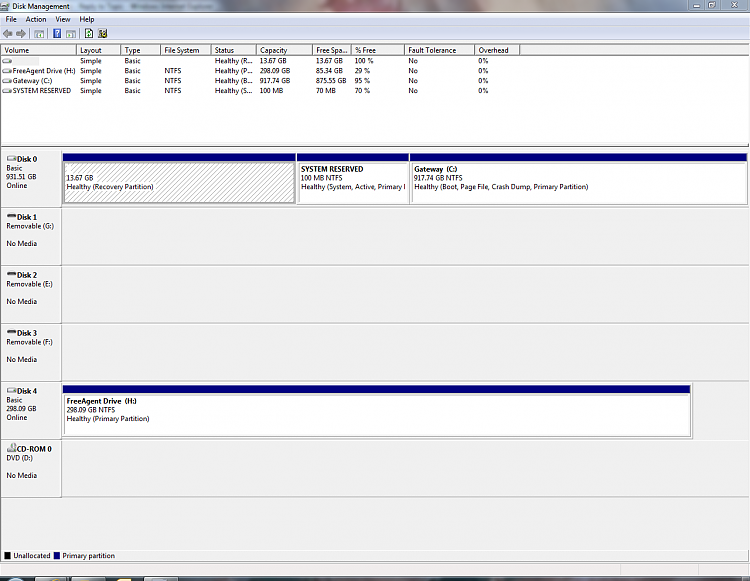New
#1
Macrium Reflect caused problem
Hi,
I'm not computer literate so when my 14 month old PC running Windows 7 Home Premium failed to restart I took it to Staples for a recovery installation. Since bringing it home I downloaded Microsoft Security Essentials, then downloaded PC Decrapifier to remove the bloatware, and then downloaded Macrium Reflect and made a rescue disk and my first image backup.
I then started reinstalling programs starting with Microsoft Office suite from disk. That worked without a problem. Then I tried to reinstall the Hallmark Card Studio program from disk and the PC wouldn't read a disk anymore. The light flickered and then went solid. When I went to "computer" and selected the drive the heading at the top of the window said "DVD RW Drive (DHCS 2010 (Not Responding). I tried other disks including the Microsoft Office suite disk that had worked an hour previously and got the same results.
I also noticed that having my Seagate external HDD connected to a USB port prevented my PC from booting. That is the same problem that caused me to take the PC to Staples in the first place, and yet I've had that external drive plugged in permanently for months without a problem.
I finally connected the dots. The last thing I did before I had to take the PC to Staples was to install Macrium Reflect, and the last thing I did before the CD/DVD drive failed after I got it back from Staples was to install Macrium Reflect.
I uninstalled Macrium Reflect and now my CD/DVD drive works again. But, I still can't boot with the Seagate external HDD plugged in. Does anyone know how to fix that?
Thanks for your help.
Art


 Quote
Quote