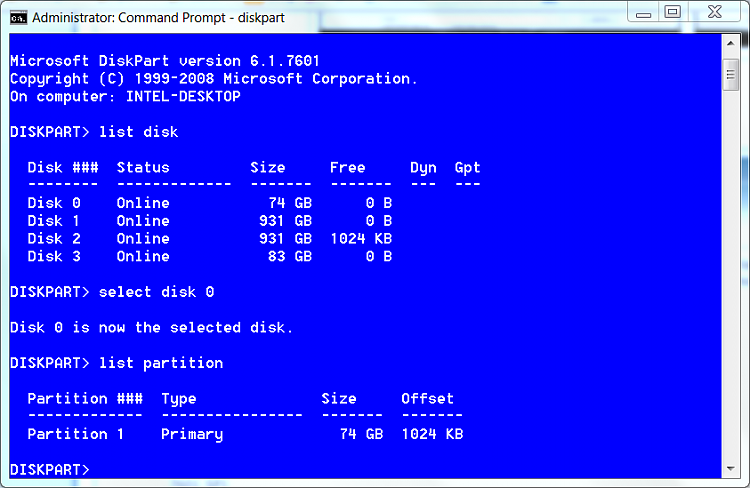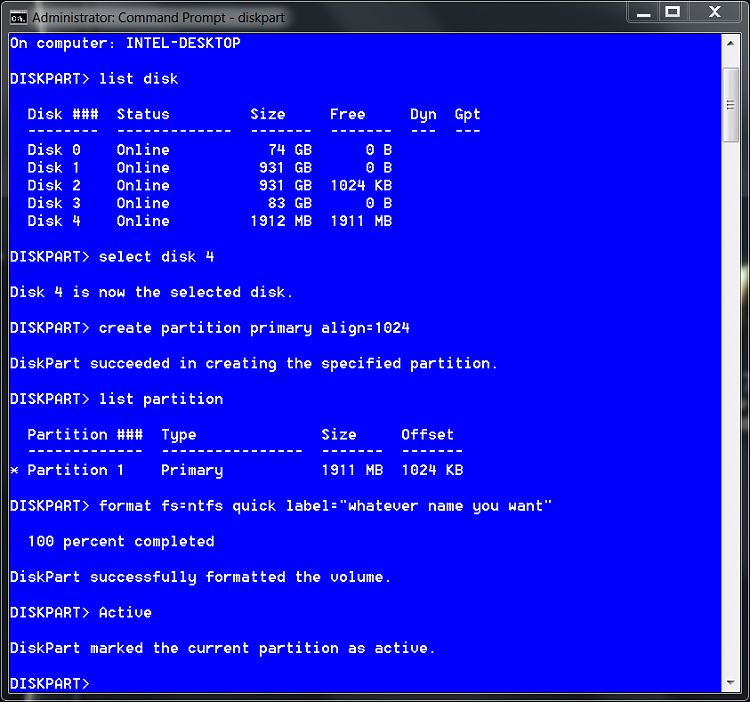New
#21
Might be missing MBR & 100MB partition on Boot SSD
-
-
New #22
Greetings All,
I was able to get my OS moved over to the new SSD using Acronis TIH 2011 Backup Recovery. I'm going to format the 64GB SSD and move my program files to that and keep my User data on the WD HDD.
Thank you all for your so freely offering your experience, knowledge, and help. It's made all the difference.
Peace,
Phroneo
-
New #23
Hello again.
Good to see you got it sorted; you may care to have a look at zeroing secure erase the HDD to over-write all the old data, have a look at the #7 clean all option in this tutorial at the link below.
Disk - Clean and Clean All with Diskpart Command
-
New #24
Thanks for the secure erase and Clean-Clean All w/Diskpart links. I'm confused about something - actually, it's really not that hard at all to confuse me. I get confused in my confusion.
I want to remove the data from my 64gb SSD, set the intial offset, and have one partion on the disk. I've read several of your excellent tutorials about this but I'm not so certain as that they apply more to spinning platters than SSD NAND.
My confusion is in the Diskpart 'clean' command. I think that writes zeros to the media and I thought that one wants to avoid doing that. What does one do to erase/delete the data from an SSD? This is a Kingston SSDNow V series. (Unfortuneately, Kingston doesn't seem to offer maintenance software like Intel supplies with its SSD.)
If all I have to do is follow the same information as you wrote on your 'Optimize an SSD or HDD when You're Ready to Reinstall the OS' tutorial, I can do that. I just want to start with a disk that has no data on it if possible.
Peace,
Phroneo
-
New #25
I'm sure if you look on Kingston's forums, there will be info on how to do a secure erase. However, If I am not mistaken, the Kingston V serise is a rebranded Intel V serise SSD. Also, with BFK's tutorial it will show you how to format and align the SSD.
-
New #26
Hello again and thanks for the kind words.
The clean command only over-writes the format configuration data and the clean all command over-writes every sector on the SSD / HDD with zeroes, if you want to wipe secure erase the SSD you would want to use the clean all command.
I would suggest that you not do too many 'clean all' as it will shorten the overall life-span of the SSD but a few will be alright.
If you are referring to doing the align command to the SSD have a look at Step Two #4 of this tutorial.
SSD / HDD : Optimize for Windows Reinstallation
There's additional information in this tutorial at the link below.
Disk - Clean and Clean All with Diskpart Command
-
New #27
Hi essenbe & BFK,
Ok, I ran the clean all command from the CMD Diskpart off of the Win7 sys boot disk. Rebooted into Windows from my new SSD, ran an elevated CMD Diskpart/ListDIsk and then made the 1mb primary offset. As you can see by the images, I did not format the 64GB SSD partition and won't until I determine exactly what and how I'm going to place data on that disk.
I'm showing you the images just in case I made some mistake and you want to direct me to fix it.
a: SysInfoPostInstall (I hope these show)
b: DiskMgmnt2SSds
Once again, thanks for your help.
Pax et bonum,
Phroneo
-
New #28
The alignment has to be divisible by 4. BFK wrote the tutorial and aligned the disk at 64 which is correct. I use 1024 which is also correct. To determine do diskpart, list disk, select disk # (number of your disk) list partition it will tell you the offset.
-
-
Related Discussions


 Quote
Quote