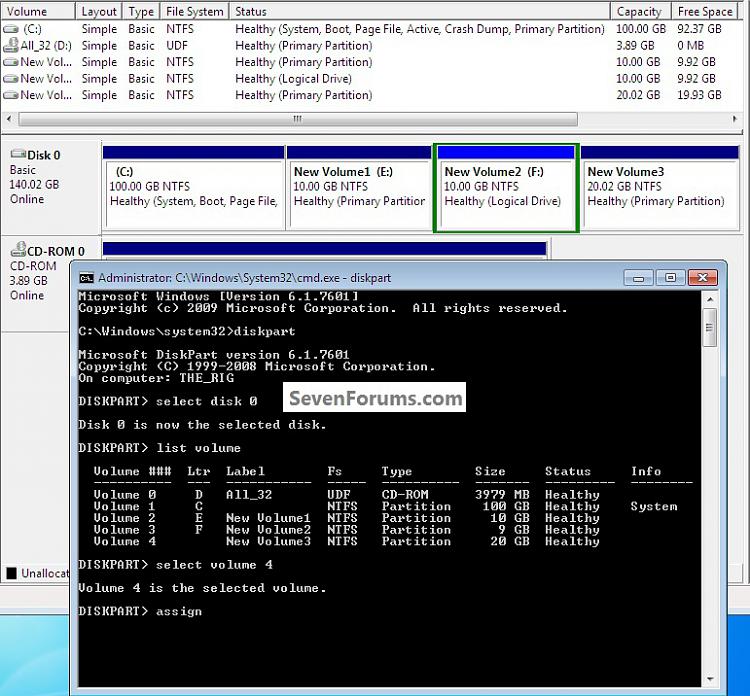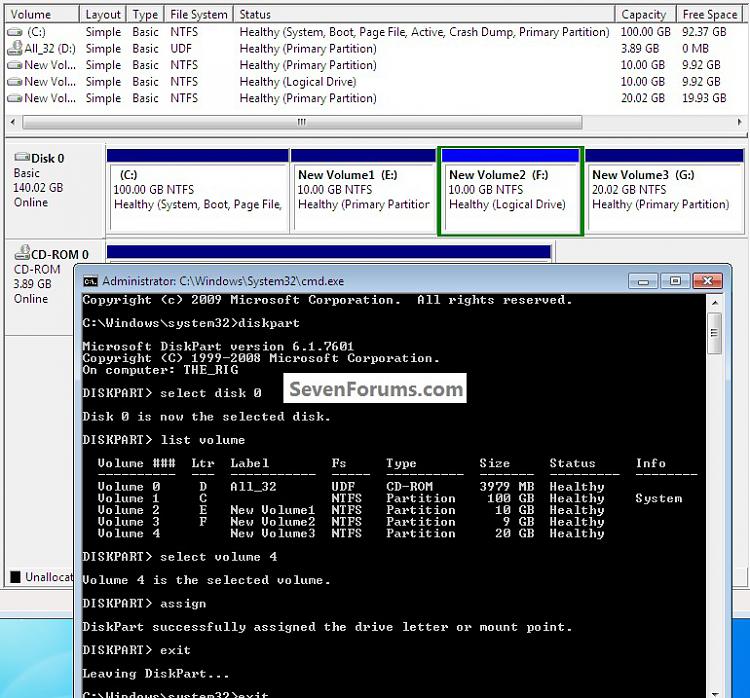New
#11
thanks, unfortunetly, it doesnt show OEM partition ;/Use the method Bill2 posted to view the contents.
How to Copy & Paste in Recovery Console on Windows 7 or Vista
Use this one to shrink the Extended D:, then additional Logical drives can be created inside the Extended, see Method One #2 of the first tutorial I posted above.
How to Shrink a Partition or Volume in Windows 7


 Quote
Quote