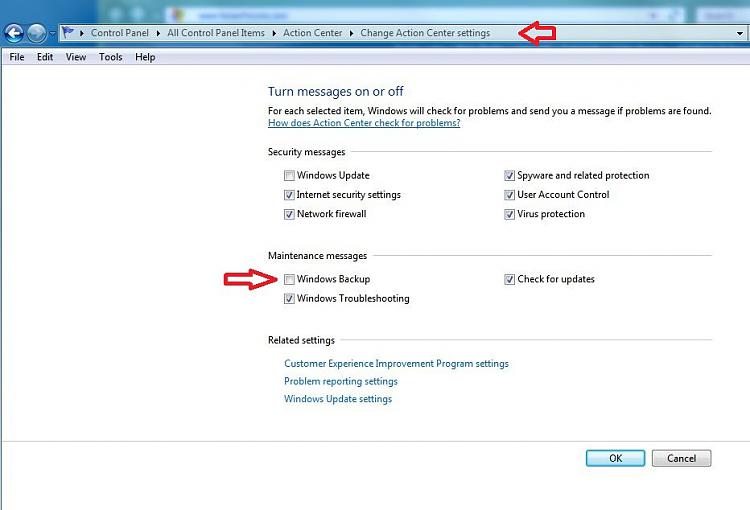New
#1
Action Center Notification
I had a backup fail due to drive space . I stopped it , rebooted and put on drive with enough space , finished successfully . Now even after many reboots and a week , the action center notification is still telling me its in progress ( its not ) .
Is there a way to reset or clear it ?


 Quote
Quote