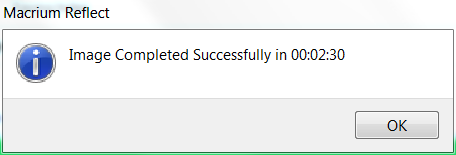New
#1
Software for Backup to External Hard Drive
New desktop with Windows 7 (64 bit) Home Premium.
I want to use a system backup to a 1 or 2 TB external hard drive. Should I use the software within Windows 7 or the software that comes with the external hard drive or other?
Is there a brand of hard drive whose software you can recommend?
Thanks, cb


 Quote
Quote