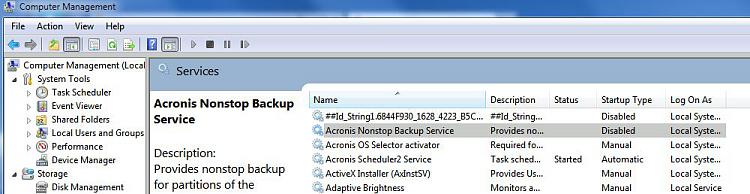New
#1
Can Win 7 Pro 64bit and Acronis HI work together on the same PC
Every time I install Acronis 2011 Home Version, Update 2 (build 6857)...Acronis appears to disable the normal Windows Backup/Restore features. When I click in the Control Panel on "Backup and Restore"...nothing happens ?
Can Win 7 Backup & Acronis work on the same PC independent of each other...or is it just one or the other.
Anyone know how to re-enable the Windows Backup and Restore in Control Panel at the same time as Acronis is also installed ?
Thanks...TRinAZ


 Quote
Quote