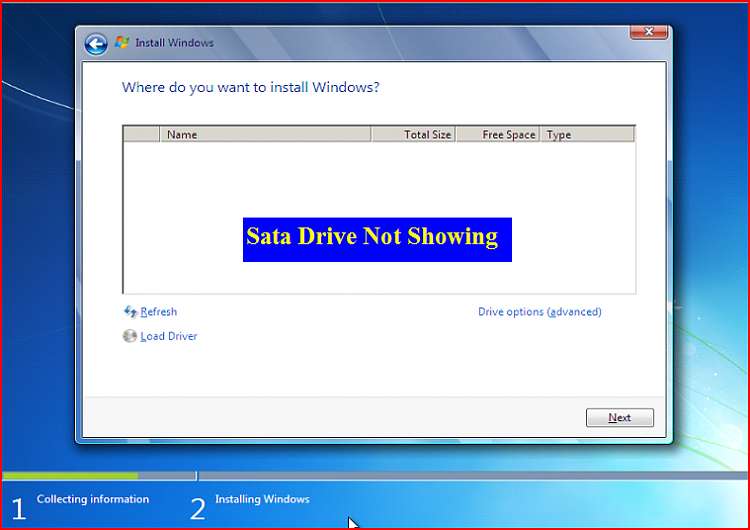New
#21
Hi. I've tried it with disk 0. No luck either... Always the same error "no disk that can be used for recovering the system disk can be found"
@bare foot kid - still not working using your suggestion. Is there something very specific I should be doing before the SSD goes into the laptop? Something that I can't do from the command line? I'm asking so that I can go back upstairs with it the xp machine and start over..


 Quote
Quote