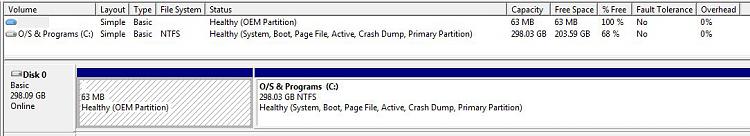New
#1
Cannot Complete C Drive Backup
I back up my Win 7 PC using Macrium Reflect. Problem is, since I started backing up my C drive to a NAS Raid drive (instead of another locally installed hard drive), I have been unable to complete a backup.
Checked the Macrium support forums and it appears that the error in backing up has nothing to do with the backup software and is rather a Windows issue. Issue seems to be that my VSS Service is shutting itself down due to it being "idle". As a result the Macrium cannot complete the backup. I determined the VSS Service was the issue by checking the Windows error log.
Any ideas how I can prevent this service from going into "idle" mode?


 Quote
Quote