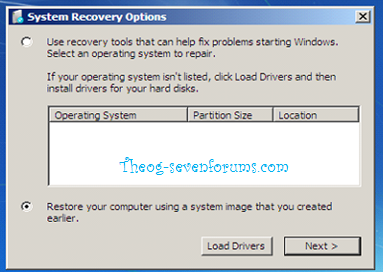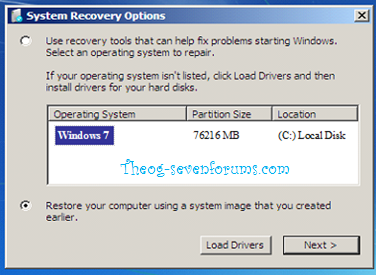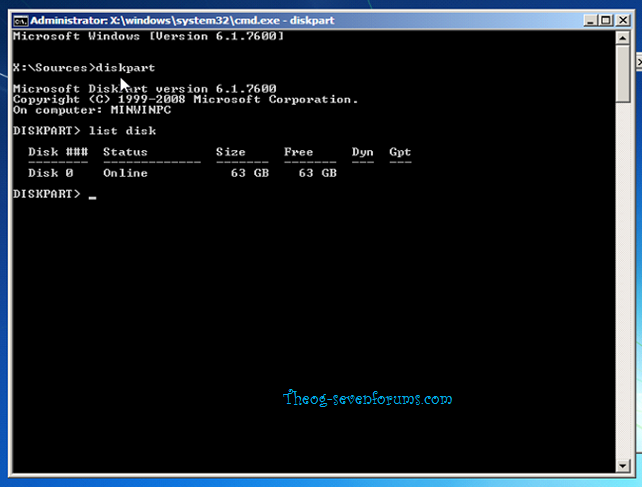New
#1
NoOsinstalled issue
Hello everyone,
Need your help to solve that annoying problem please.
Last night I noticed a Trojan on my pc and tried to get rid of it by using the ComboFix utility. That thing screwed my file system..
After he completed I rebooted my pc and I'm not able anymore to get my win7 working properly.
When I try to boot i get The black screen with "File:\Boot\BCD Status:0xc0000098 Info:The Windows Boot Configuration file does not contain a valid OS entry" error.
I've tried every solution I found on the web like:
Bootrec fixes,
Diskpart fixes,
Startup repair from win DVD says NoOsinstalled
I would really like to solve this without formatting the pc, got shiploads of programs and configuration on it and it would require too much time to re-install everything, I need to work for a important project and need to be done tonight damn :-(
Seems like my pc doesnt see my win os!
Anyone please can give me some good advices please?
Thanks


 Quote
Quote