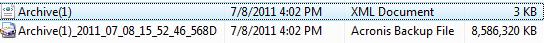New
#11
This may not even possible, but I wanted to know if it was...
I'd like to be able to keep my current setup, and create an image backup that excludes most of my data folders. It's 350 extra GB that I wouldn't trust in a single massive image. What's making it tricky is that the User Profile is essential to log on to Windows, and rightly so, Windows won't let me exclude D:\ from an image backup.
I'm interested if Acronis or Macrium would let me choose which folders to include in an image.


 Quote
Quote