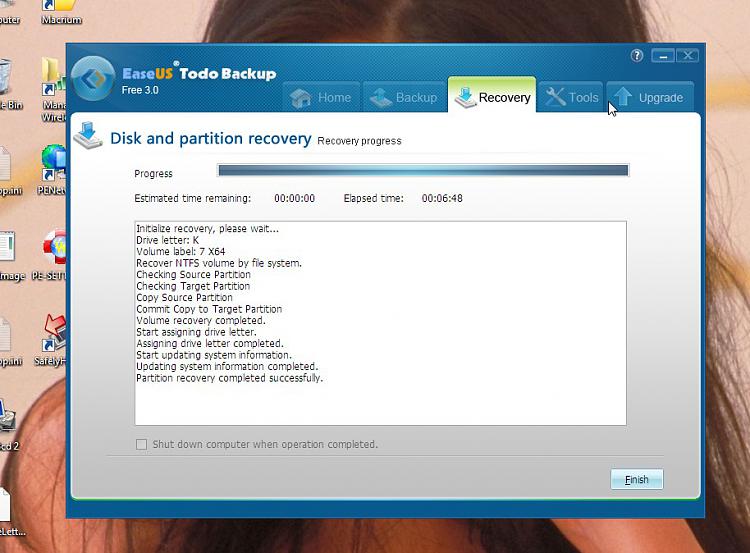New
#51
Hi mj,
I am no security expert, but here is why, roughly.
When you scan a file ( in this case an executable) , the a/v will check which modules it loads and the calls it is capable of making.
They use different algorithms so results will vary. Some will compare what they think might be dangerous against their own white list - of course the a/v developer has to know an app. to put it on the white list in the first place.
Coincidentally, I saw Windows Defender in action for the first time just the other day.
It popped up warning about a possibly suspicious app. Link for more info went to MS site, where they confirmed it as an FP. ( That was different app. - not produkey )


 Quote
Quote