New
#1
Backup is Too Big
Been poring through these forum pages for backup methods, but can't find an answer to my problem, so thought I'd make my first post and ask:
Windows 7 64 bit -
I have a 2 TB hdd for backup up files (mostly photos), but my files come to 1.5 TB, and the drive fills in no time once the incremental backups begin. It takes about 18 hours to do one full backup and it's getting ridiculous in terms of time to delete them all and start over. Is there another way to handle this?
I'm wondering about unplugging the 2 TB hdd and saving it, dropping in a new one and then just copy/paste any changes or new work to that.
But in the event of a crash, would I still be able to recover files from the full backup hdd I previously removed?
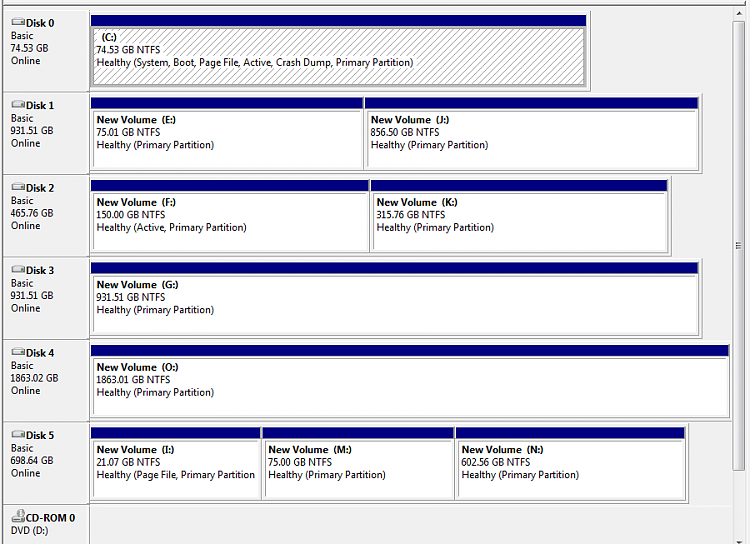


 Quote
Quote