New
#11
I've never used an Asus recovery partition, so I'm not sure what choice you should make.
But---the first thing you should do is make recovery disks in case something goes badly wrong with your recovery attempt.
I've never used an Asus recovery partition, so I'm not sure what choice you should make.
But---the first thing you should do is make recovery disks in case something goes badly wrong with your recovery attempt.
i don't have a big CD here, how much you think i'll be needing to make the recovery disk?
ok i found a guy that has idea how to work on asus partition, could you take a look at this
http://forums.majorgeeks.com/showthread.php?t=96388
ok i officially clicked yes on eveything and recovery in progress. didn't back up my personal files cuase pretty much all games and i have all the CD..... i hope this won't mess or ruin more on my laptop....
fingers cross
I've never used the ASUS recovery partition, either. But hopefully it will work like a Dell or Sony. (I'm familiar with those.) When the recovery is finished your computer should be exactly like it was when it came from the factory. It will have the same Windows 7 installed, the same recovery partition, and whatever factory installed programs came with the computer.
You'll have to update Windows 7 with all updates that came out from the time the machine left the factory. That will be a lot! My preferred method is to install SP1 first and then install the remaining updates in groups of about 5 at a time. If an update fails, you'll know which group it is and you can uninstall all 5 of the updates and install one at a time. They'll either install properly or you'll know which update is the problem child. If you let Windows Update automatically install everything at one time and a problem occurs, you may not know which update(s) failed.
As to how many CDs/DVDs you'll need to create the recovery disks, that also varies by manufacturer. My Dell took 4 DVDs while my Sony took 3 DVDs.
recovery is done and now my laptop is doing all the setup and telling it shut down like 5 times already doing all the factory installation, ahh no worry i recently recovered my HP desktop and it took almost day to update all athe components, but i didnt know that if it fail theres a group on that, thanks know i know why some update fails, but how im gonna be able to know which group belongs to?
BTW thank you for helping me and staying, i'm pretty sure i annoyed with all these question but i understand thank you again and now i can sleep without thinking my laptop's problem
just realize 2 person helping me here, i feel warmed even tho the summer is over. thanks you two
almost 10 restarts on ASUS Laptop haha, this will not hurt my laptop right?
You're very welcome. Glad your computer is in the recovery/updating mode. Hopefully it won't run into any issues. (Unfortunately that always seems to be a possibility with Windows.) And no, the many restarts won't hurt your computer. Many times an update can't be fully installed while the computer is on.
As far as grouping your updates, that's something youll have to configure. I believe Windows 7 defaults to automatically installing updates. You can change that so you're notified there are new updates available and they won't be installed until you decide to install them, or you can turn automatic updates off completely.
Windows Update Settings - Change
When you manually check for updates you'll see a dialog box giving you the option to select which updates you want to install. If you have 15 updates available (just as an example) only put a check mark by 5 of them. That's how you'd make a group. In this example there's a Realtek update available but there's no check mark in the box just to the left so it has not been selected for update.
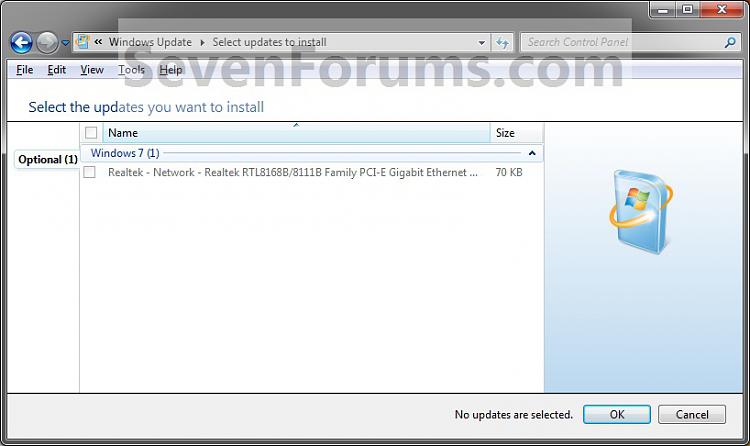
yea all updates are fine and updated nicely no error found