New
#11
Create a System Recovery Disc yourself!
-
-
New #12
hmm...
perhaps you have to open it from there at least once first...have you tried that?
-
New #13
No go. Just went and created the disk via the CP. When it was done I tried the search and still nothing.
-
New #14
hmm...I bet users must have run something else before it can appear in search..
anyway, the file's location is in C:\Windows\System32\recdisc.exe
-
-
New #16
I'm just restoring to my harddrive, probably a dumb move so I will probably eventually make disks, before I get too many documents and stuff all over the place.
-
New #17
I haven't run anything or even knew it was in the backup and restore center or messed with any indexing and mine showed up.
-
-
New #19
Credit where due. limneos gave the file name. If I type it into the search bar and hit enter, I get the same window. Just odd that the 'system' search shows nothing for me but does for the rest of you. The gnomes are on strike I guess.
The gnomes are on strike I guess. 

Gary
-
Related Discussions


 Quote
Quote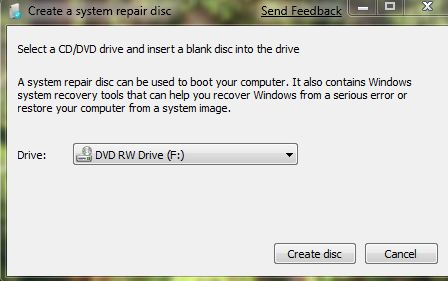
 Ted
Ted
