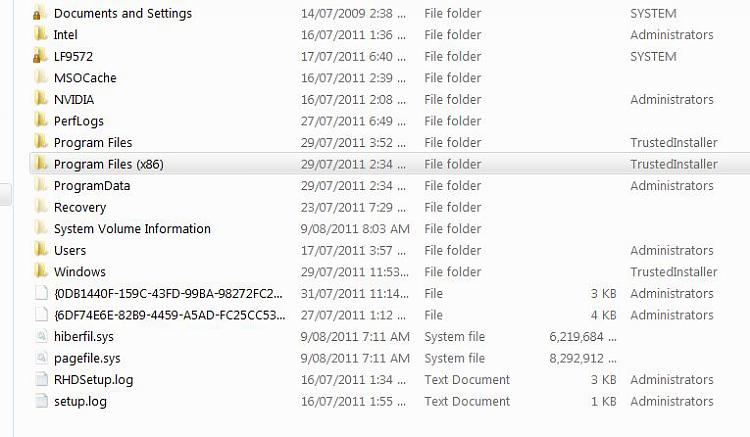New
#1
Ccleaner has wrecked my system
Hi,
The title may seem alarmist as there seems to be so much support hereabouts for Ccleaner but I beleive it may be true. Let me explain.
Recently I noticed many of my icons had reverted to generic windows. So I tried a system restore. This failed with an error message saying some files could not be accessed and gave the code 0x80070005. After some advice searching I made sure I 'owned' my entire drive, turned off UAC, uninstalled antivirus software and tried again with the same result.
After more searching it was suggested that Ccleaner had deleted my c:\windows\installer folder. I looked and there was no such folder. As a result I cannot now re-install or uninstall a lot of my third party programs - including Microsoft Office. Missing icons was just the tip of the iceburg. I do believe Ccleaner is the culprit as it includes an option to turn off access to the system 'installer'.
I visited Piriform's site to discover that technical support is only offered if you pay for it.
Why would Ccleaner delete such an important folder? but more importantly how can I recover my system restore? I do not want to disable and then enable it as I need access to previous restore points (even though I don't know if this will even help).
Does anyone know of any way to regain the installation information which was held within the deleted 'installer' folder? What is a repair re-install?
I will not be using Ccleaner again and I cannot even tell them why. Imbecilic sharks.


 Quote
Quote