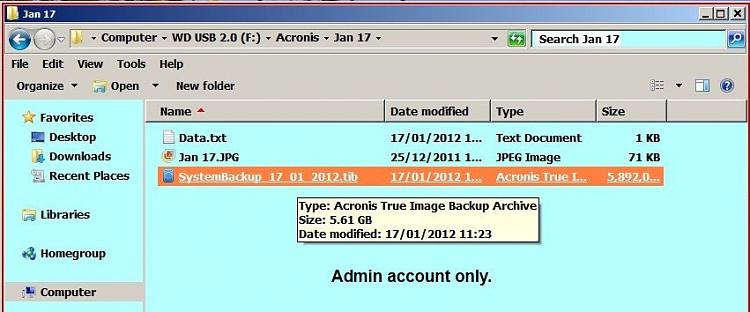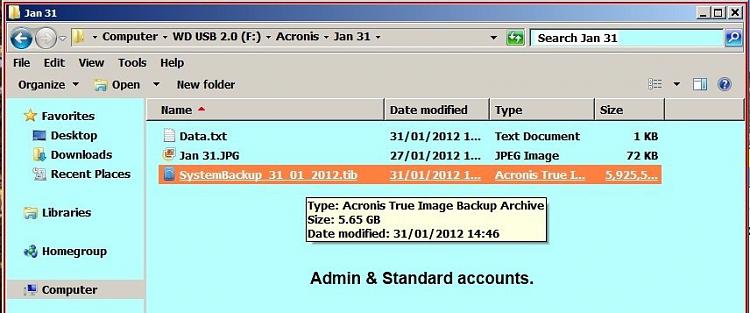New
#1
Acronis 2010
Hi Folks,
All my back-ups are done using the 'One Click' Method.
Now that I have successfully added a Standard Account for myself on my Laptop, how should the back-up be made, using the 'Admin' or Standard account.
-
The images were made using the same settings on both accounts with TreeSize portable. A different amount of files is given.
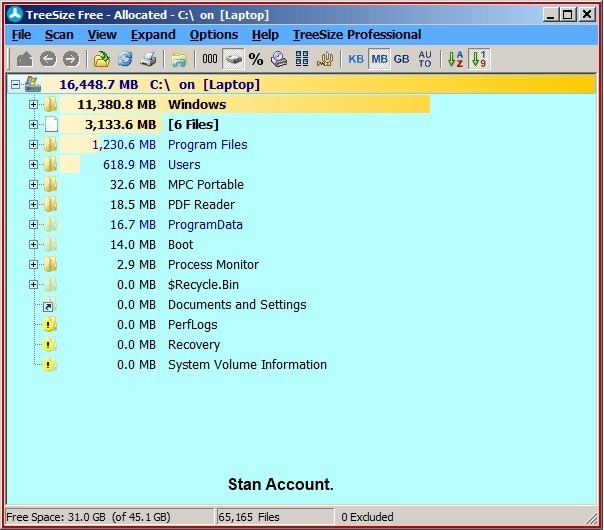

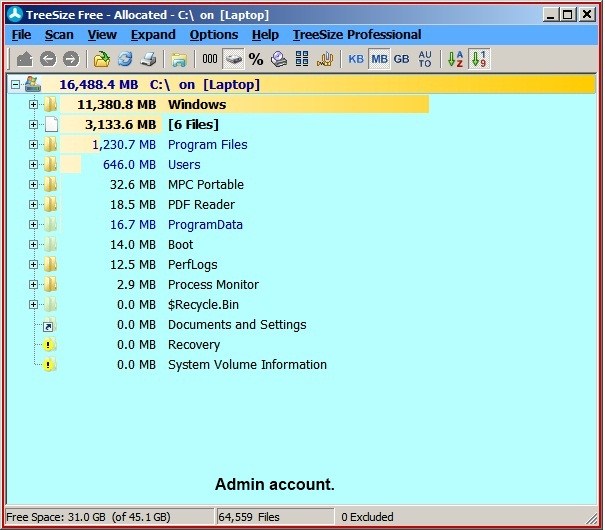

 Quote
Quote