New
#1
software to use instead of Win 7 system restore cuz restore not workin
Hi all,
here is the thing, I'm not looking for a backup software which backup entire hard and takes whole lot of space. just I need something like system restore which only takes small portion to create a restore point. I'm not sure about which backup software got these facilities and I found Acronis True Image and Farstone's Restore IT as results from Google. but not sure about whether they have abilities that I seek for.
Here's what happened with my restore,
every time I tried to restore windows it comes up with a window says restore didn't complete due to antivirus or fire wall. but I have deactivated both of them before I run restore. then I tried with Recovery menu at the boot by pressing F11 but answer was no good. then tried with rescue disk and result was same. due to this problem I have reformated my system too. and then also follwed the same routine after a fresh installation. result was also the same. and also in both times, tried in safe mode too.screen shot attached.
Note: I have disabled and changed the startup of some services in win 7 but volume shadow copy service is in automatic and it does load with the startup.
this is because why I need something like system restore. I do not need to clone or take a entire copy of my hard as a backup. just want something like restore does which replaces files and settings to a good configuration if I had messed with system. thanks you.
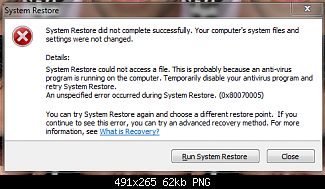


 Quote
Quote