New
#11
Whether you are going for a backup software or not, the next best thing to System Restore to my mind is ERUNT GUI. ERUNT GUI: backup and restore your registry with a single click | freewaregenius.com
Check whether you will be happy with it.

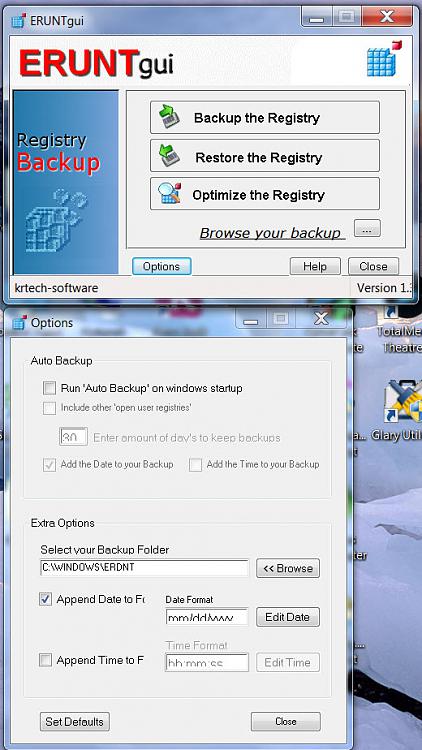

 Quote
Quote
 and thats why I was concern about incremental backups which image out only differences. not as much as simple like system restore ah :) how bad is it using these incremental backups as you have told before?
and thats why I was concern about incremental backups which image out only differences. not as much as simple like system restore ah :) how bad is it using these incremental backups as you have told before?