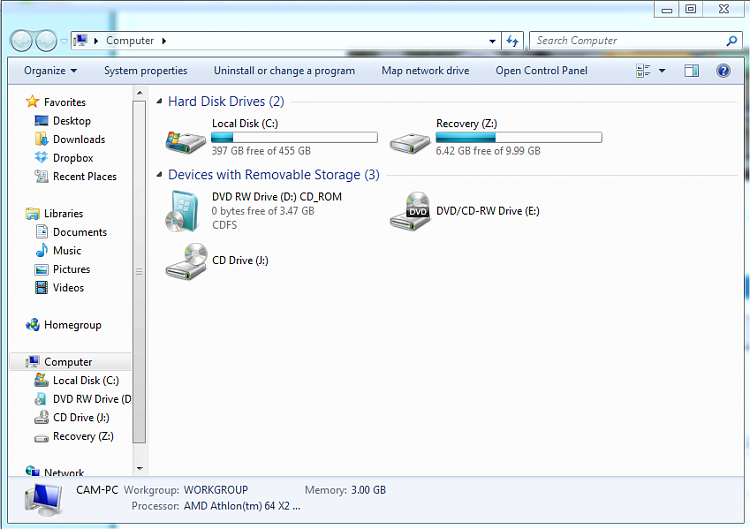New
#1
how do i create a 'recovery' partition?
i have a year old hp pavilion a6425n and it shipped with a 250 gb hdd witch i later upgraded to a 500 gb hdd and i lost my recovery option.. can i make a new recovery partition using my win7 disk so if i press F11 during boot it takes me to setup?


 Quote
Quote