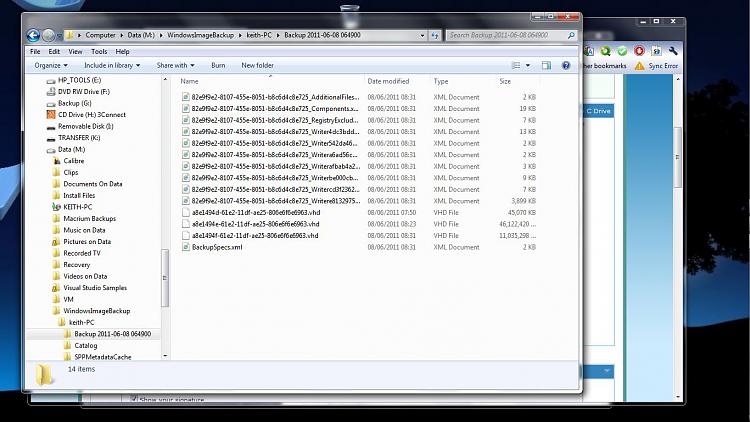New
#1
System Image Backup is smaller than Bare C Drive
I am running Windows 7 Home Premium 64 bit. I recently used "Create System Image" for the first time right after a fresh install on a formated hard drive. During the backup, it stated that the backup would take close to 23 GB. I chose to back up the image to my second hard drive. It completed successfully (so it said). I then checked the size of the image backup and it was only 12 GB. Did it indeed, backup the image successfully? Will I have a problem recovering the image, when that time comes along? Why the compression? Will this affect the performance of the recovered image?


 Quote
Quote