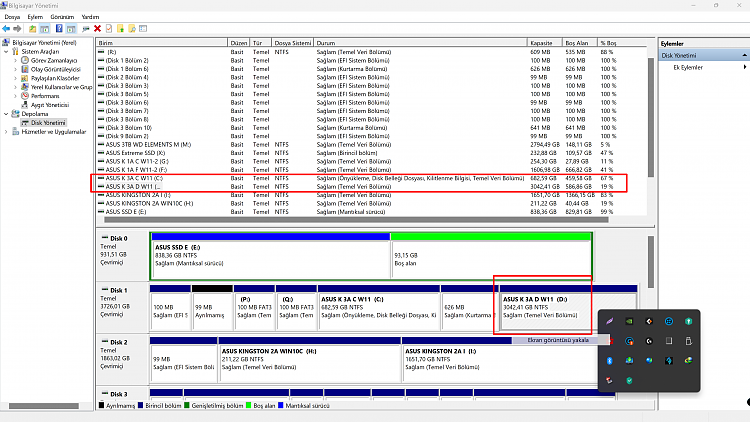New
#21
Why is my D drive included (mandatory) in system image?
-
-
New #22
I don't really use Windows Media Center much but I recall including some music files located on another drive and Windows imaging wanted to include that other drive/partition.
-
-
New #24
Windows 7 has the nice option to mark something as active, but no option to mark them as inactive (as far as I know)... so how would one go at this?
@whs: ah yes indeed! It's plugged into a SATA3 port, I remember now. So, yay ^^
For the libraries: I don't use "My Documents" and such (I just have D:\Documents but it's not linked to windows' own stuff) but I did have the V drive for video mapped to WMP because I used to play the videos from an XboX360. But I don't anymore, so I probably should get rid of that indeed :)
Thanks for the advice everyone, it has helped me out tremendously! Really, much appreciated!
-
New #25
Use Partition Wizard.
-
New #26
use DISKPART in elevated command prompt to mark a partition inactive
How To: Mark Partition As Inactive | TommyNation.com
-
New #27
I would like to ask something different about the problem of adding drive D with C in the Windows backup screen. It is stated here that drives C and D are separate external disks. I have the same problem but in this way: I split my 4TB M2 SSD disk into two parts and one part is C and the other part is D. So C and D drives are in the same SSD disk. Can you suggest me a solution for this situation? Currently, windows requires me to have a backup space of 3.15 TB (C+D) in order to backup.
-
New #28
Your D partition must contain something that is considered part of the os.
post a screenshot of disk management window and we can probably tell from that and suggest a simple fix.
-
-
New #30
Have you installed any programs to D
check where the recovery sequence is pointing
admin cmd prompt
reagentc /info
Related Discussions


 Quote
Quote