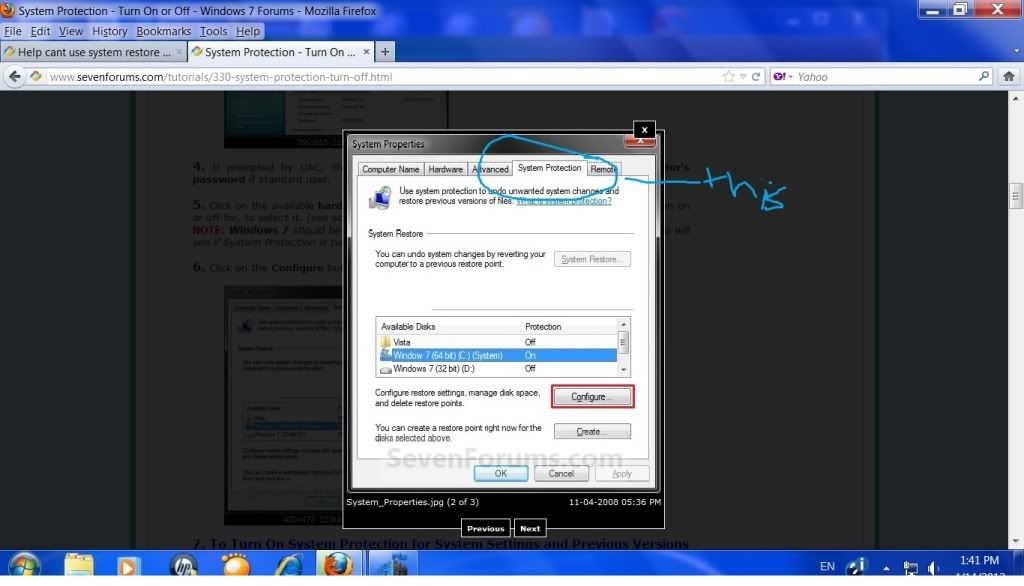New
#1
Help cant use system restore
Didnt get much replys ask again. For some reason i can not open system restore last time i can. How do i get system restore to work?
Didnt get much replys ask again. For some reason i can not open system restore last time i can. How do i get system restore to work?
I cant seem to get system restore open the part where you choose what to restore. When i click system restore it does nothing i dont see that pop up scree.
You mean the list where restore points are displayed?
Right click Computer icon>properties>select system protection from left pane and post a screenshot of this window.
I did the thing you said open control panel system protection but the system protection tab is not their. type rstrui doesn't open.
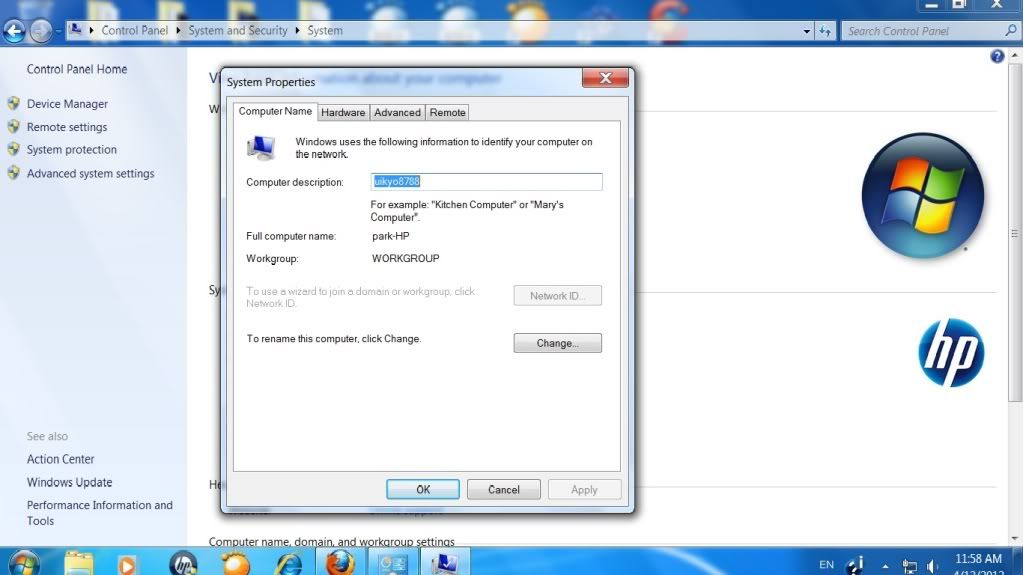
Last edited by darkherox99; 14 Apr 2012 at 12:34.
I was talking about system protection tab on system properties not that. I seen other people system properties they system protection tab list on thier i think that was for enable system restore. What is UAC?