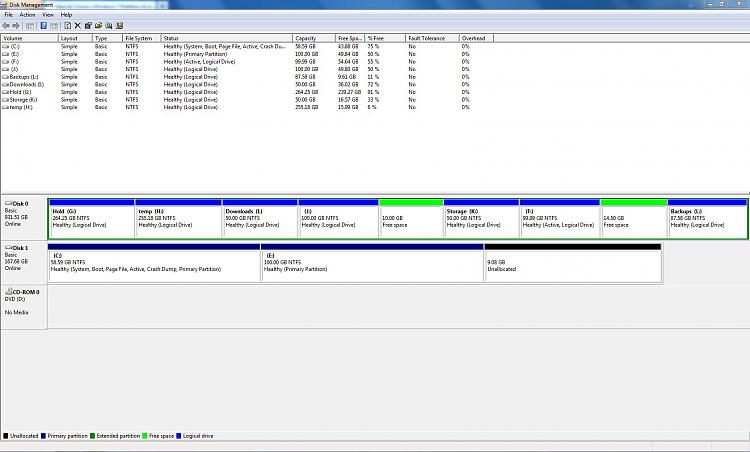New
#21
I suspect your SSD boots off the bootmgr of the HDD. But I will reserve my final judgement until I can have a look at the Disk Management.
If you cannot get into the system, use the bootable CD of Partition Wizard and take a picture of the screen. http://www.partitionwizard.com/


 Quote
Quote