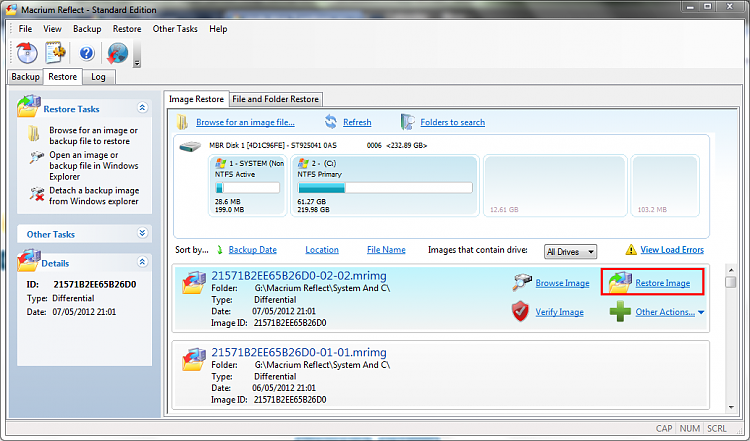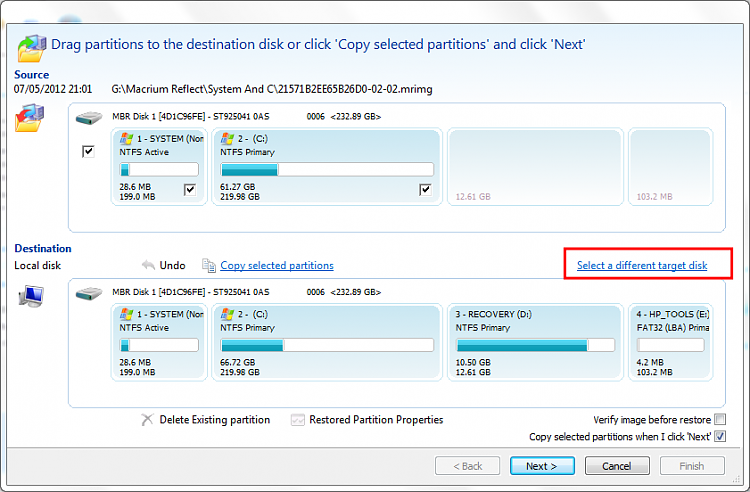New
#1
single drive, 3 paritions, one OS per parition, image backup/restore
just as the title indicates, i have one hard drive that is partitioned 3 times for a tri OS boot.
window 64bit, 64bit and 32bit all window 7, for my personal reasons.
now i just found out today window 7 image backup tool backs up the entire hard drive, and can not seperate partitions therefore backs up all 3 parition together as a single image file.
what i want to know is, if there is a way either through window 7 or via another 3rd party image tool, that i can backup image and restore image per partitions instead per harddrive and still be able to tri boot? and if so, which program and how..?
thanks a lot!


 Quote
Quote