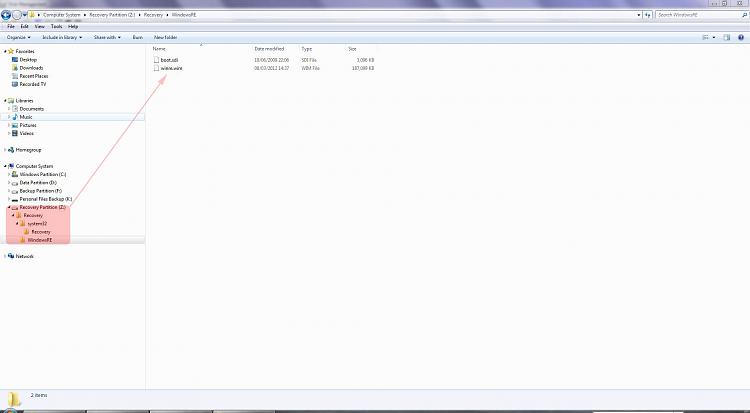New
#1
Problem restoring to factory setting, "the parameter is incorrect".
Hi all
So I want to restore my computer to its factory settings because it is giving me a few annoying problems that I would like to get rid of. I go through the steps (given here), but I get stuck once I get to the step right before the system is about to be restored. I get an error message that just says "the parameter is incorrect". It doesn't give an error code. From here I have to do a hard shutdown of my computer.
I tried calling dell but since I'm out of warranty they want to charge me ~100 bucks to get this fixed. That seems way too high for me, especially for this problem given my budget. I did get some info from the tech guy though he said":
1- The recovery files may be corrupt, possible due to a virus (this could just be a scare tactic)
2- will have to use windows 7 re-installation cd if the files are indeed corrput
That's about all I got from him. I have the windows 7 cd that came with the comp and 2 other cds that have the drivers. The computer itself is a Dell insprion 560.
So basically does anyone know what my options are? Is there anyway to get around the parameter is incorrect problem or will I have to restore the computer another way?
Any help would be really appreciated!!


 Quote
Quote