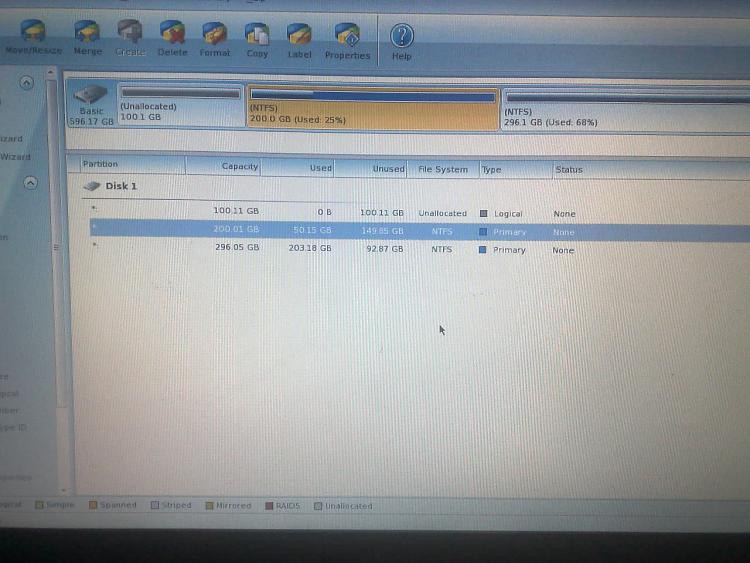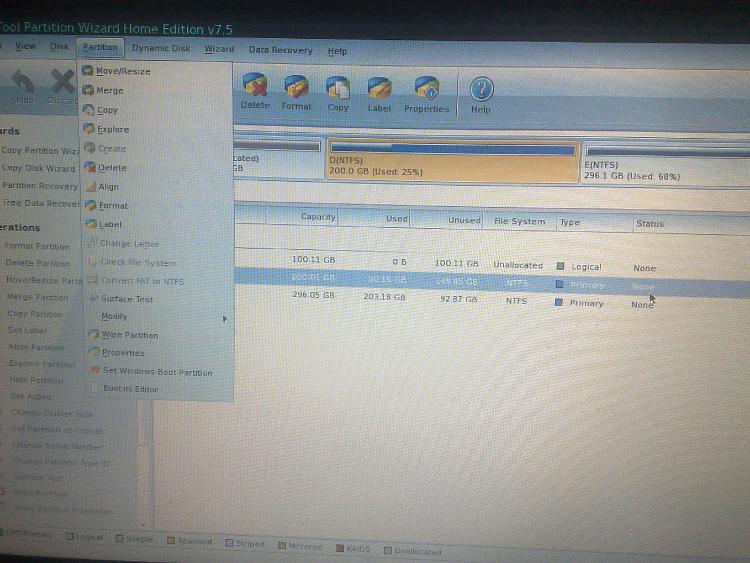New
#81
oh! And if this recovery got succes, I have my image in E:, it contains what i had in C and data from the 100mb system reserved. Can I make partitions from windows installer and then restore the image? Or should I clean install from a scratch?


 Quote
Quote